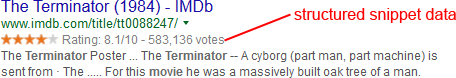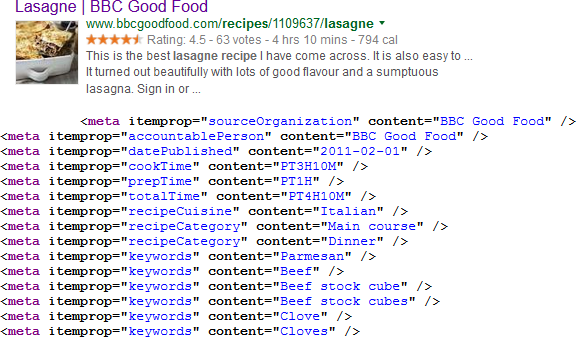Schema structured data are snippets of information shown in search results in addition to the usual meta title and meta description. The additional data can take the form of reviews, site links, prices, images, to name just a few.
Structured snippets can make an organic listing stand out in the Google search results. They can also be very useful for searchers to help them to know which result is the best choice for them. The additional data is designed to give a better user experience.
Schema.org is supported by major search engines such as Google, Yandex and Yahoo. The formats of structured data that you can use to add your code snippets are microdata, RDFa or JSON-LD.
Standard search results
A standard search result displays as shown below
A result with structured snippets displaying
Structured snippets are also used to try to help search engines to understand how to match a users query to the correct page. If someone types in a broad term with several meanings, Google may not know which pages match most closely. By adding structured data, you are also telling Google about the contents of your page.
Adding structured snippets can give you an advantage over competition. Many webmasters still do not add schema data to their HTML. Having extra snippets for information can be eye-catching and encourage higher click through rates
How do I get Google to display structured snippet data for my site?
You will need to add extra HTML code to your site to alert Google to your potential structured snippet data. A guide to the extra code can be found at the schema.org website. This site gives a guide as to which snippets you can use. The snippets are split into categories to help webmasters to find which snippets are relevant to which page of their site.
The image above shows a search result displaying extra snippets of data. The HTML code is an extract from the page. You can see the mark up with the code <meta itemprop used to list each attribute. The data which Google has chosen to display in this case is “totaltime” (4hrs 10 mins)