As many of you will be aware if you regularly read our blogs, there are always changes and additions happening across the Google platform. The latest one of these is a new feature called Google Lens, and it is designed to help make image search even better as it will now be rolled out across multiple browsers including Google Chrome. Our latest blog post will take a closer look at this and consider some of the appealing features within it.
Google lens searching capability has already been on the Android platform for some time and it is now about to be rolled out to Google Chrome and some of the other search engines, this is because Google lens has become the main search facility as far as desktop is concerned on the Google images site.
What is Google lens and what are the benefits of it?
The address for Google Lens is lens.google. As already stated, lens is not a new concept and some people have been using it for a while. Lens allows users to be able to find related images if multiple pictures are needed, determine where the image might have come from, and also has the capability of being able to show searchers whether the image has been republished somewhere else. Google lens also has access to OCR (Optical Character Recognition) technology, allowing the user to be assisted with translation if another language is being used.
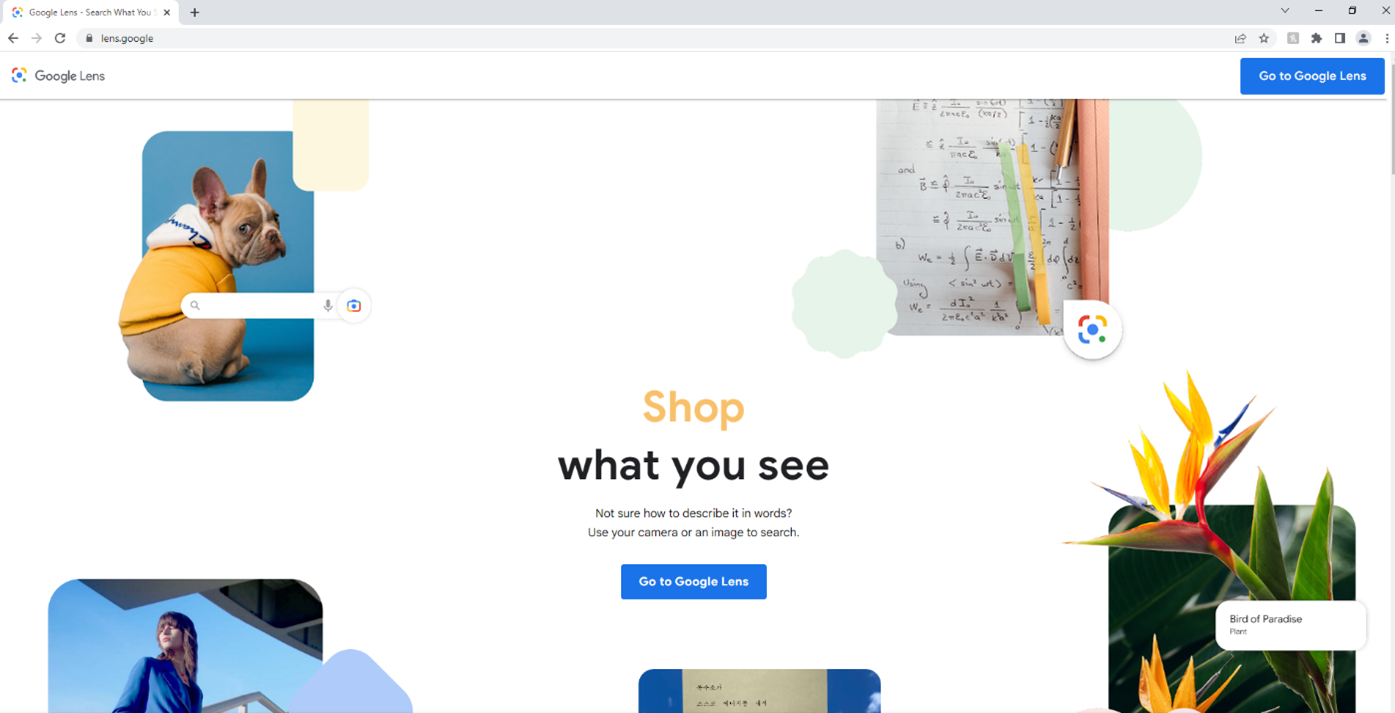
How is the feature found?
Many people will be excited about this feature appearing on Chrome as it is one of the most popular search browsers. Lens will be located within the right click menu. After doing this, a sidebar will appear and all the information and features as described above can then be found or discovered.
What if I don’t want to take this new step and use Google Lens?
At the moment that is fine too, because the traditional Google search platform will still remain also. As usual, just by clicking the ‘find image source’ will allow the user access to the usual displayed links and any such results which are found.
Will this eventually take over?
Currently there are no plans for Lens to replace the traditional Google search platform for images as described in the paragraph above. However, we know from previous experience that it is usually only a matter of time before the new feature takes over and the old feature is retired off, so users would be wise to try and start experimenting with Lens sooner rather than later. In this way, they can get used to it without it being ‘forced,’ because they still have the chance to go back and use the traditional way.
Conclusion
This new feature does seem to have a lot of support and excitement associated with it. It can save people time and hassle who regularly have to search for images and find where they have actually originated from. The additional new features can also have extra benefits in enhancing the experience. Why not give it a try and see what you think!
Want to find out more about In Front Digital? Click our about link to discover more.
